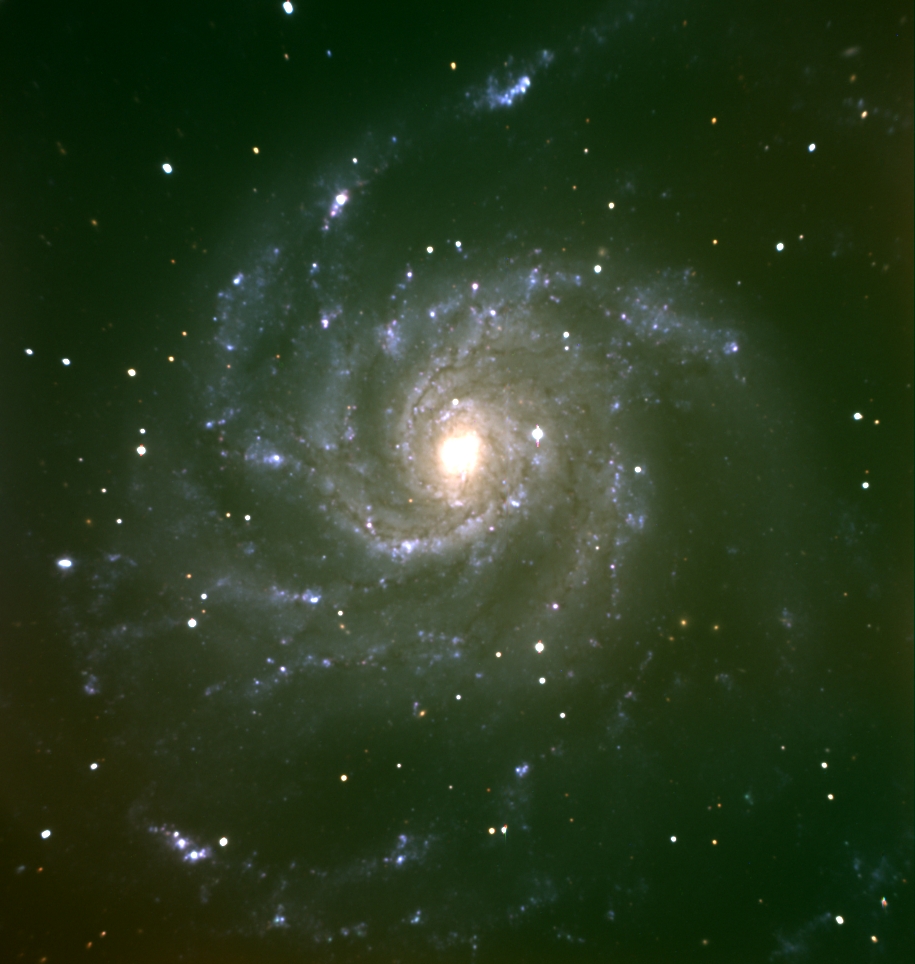
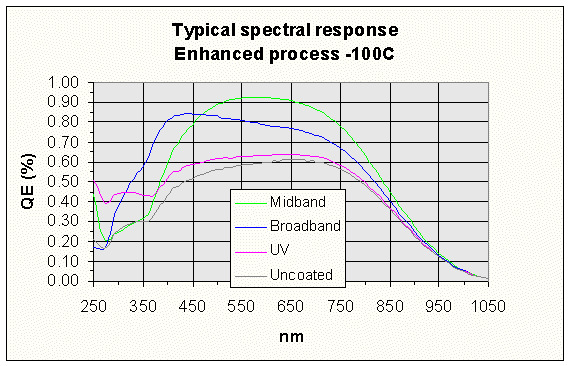
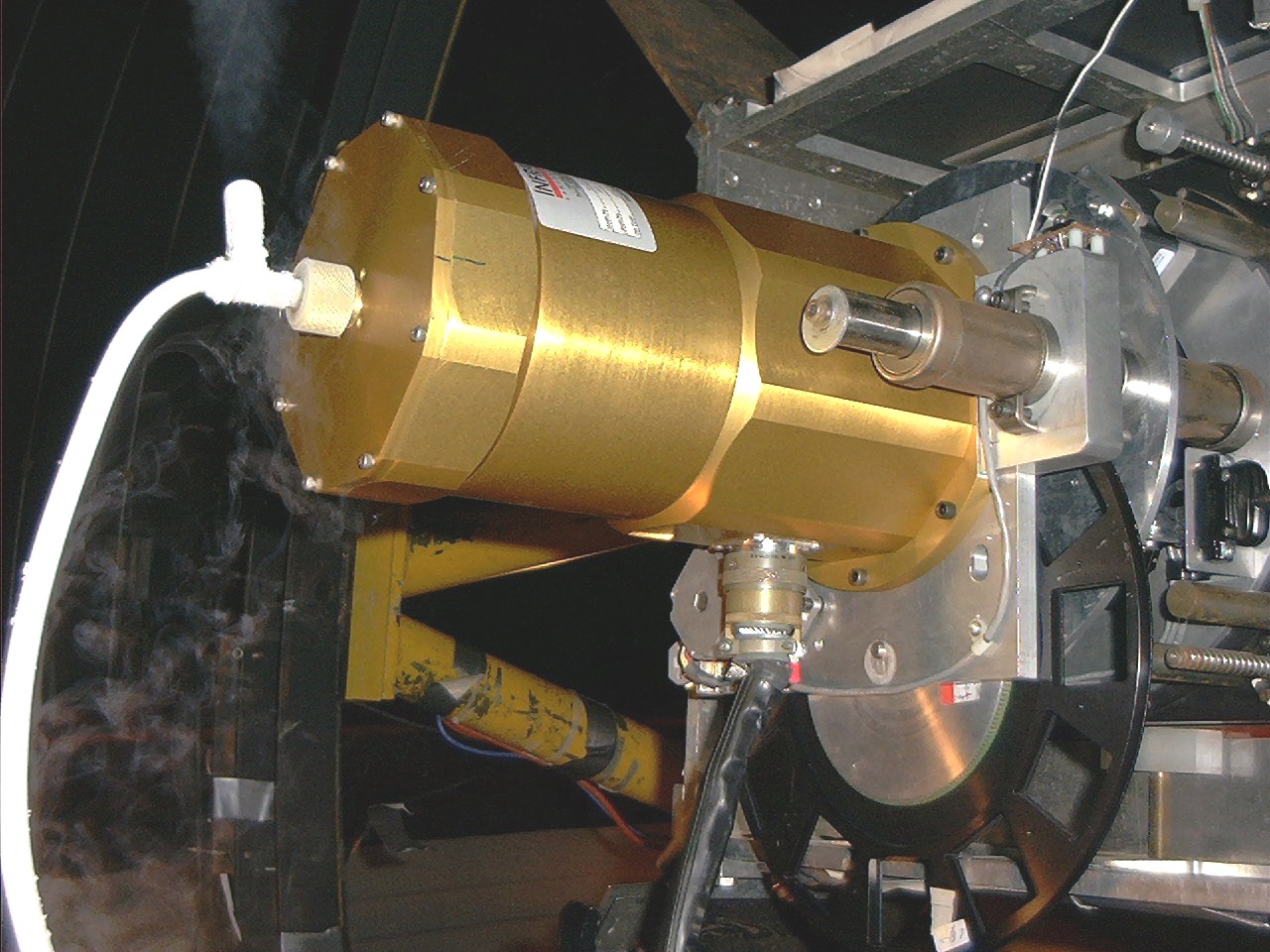
Detector
The primary CCD camera used at the WIRO 2.3 meter telescope features a 2048x2048 detector manufacuted by Marconi/EEV ( e2vtechnologies.com ). The detector has 13.5 um pixels and has excellent cosmetics (see left hand figure below). When used for imaging at prime focus this results in a field of view of 20 arcmin on a side with 0.6 arcsec pixels. This detector has a remarkably high quantum efficiency (QE) over a broad range in wavelength (see right hand figure below). Our detector has the "midband" anti-reflection coating plotted in green below. This results in good QE over a broad range in wavelengths. In the red the QE peaks at over 90% and is about 70% in the blue, but it drops rapidly at shorter wavelengths.
The detector was integrated into an infrared laboratories LN2 dewer with control electronics from astronomical cameras by Bob Leach. The control electronics allow for a "region of interest" as well as on-chip binning. Dual read-out amplifiers allows the entire detector to be read out in only 12 seconds, including the time to write the data to disk. Single amplifier readout takes about 22 seconds but has the advantage of simpler data display and analysis.
Getting Started
At the beginning of the night the usual procedure starts by filling the CCD dewer. It will take about 30-min for the dewer to reach the recommended operating temperature of -120. Once the dewer is filled and cooling the observer can proceed to start up the telescope and begin to get ready for the night's observations.
Filling the Dewer
Begin filling the dewer by first positioning the LN2 transfer dewer near the CCD dewer. In the case of WIRO-prime this requires lifting the dewer onto a stool adjacent to the prime focus assembly on the service platform while the telescope is at the service position (i.e. pointed low to the South). In the case of WIRO-spec the telescope should be pointed at zenith and the LN2 transfer dewer should be placed on the floor just west of the freezer containing WIRO-spec. In both cases the remaining procedure is identical:
1) Attach the flexible, brown, Tigon tubing to the end of the dewer fill tube (see left-hand figure below). Make sure that the dewer fill tube is inserted into the back of the CCD dewer and that the screw-on coupling holding it in place is hand tight (DO NOT OVER-TIGHTEN);
2) Attach the hose connected to the dry Nitrogen tank to the input tube on the LN2 transfer dewer.&npsp; Verify that that the low pressure valve on the tank is open all the way, that is, in the closed position (i.e. it should be loose). Next, open the high-pressure valve of the dry Nitrogen tank. The high-pressure valve should now read the internal pressure (typically very high) of the tank. Now open the low-pressure valve by tightening the low-pressure valve. This should be set to about 5 psi. and will provide the over-pressure to force the LN2 into the CCD dewer.
3) Open the main LN2 valve on top of the transfer dewer to start filling the CCD dewer. For about the first 5-min you should hear an audible "hissing" and see "steam" escaping as the LN2 begins to cool the CCD dewer. The LN2 is boiling off as it cools down the dewer and thus produces the sound you hear. Note that the CCD dewer is not actually filling at this time. Throughout this time you should also see a "geyser" of steam coming out of the overflow opening on the back of the CCD fill tube (see right-hand figure). Once the hissing stops the height of the steam cloud goes down considerably and LN2 is now filling the CCD dewer. After another 5-min (more or less) the dewer should become filled with LN2 and you should see liquid LN2 splashing out of the overflow opening of the CCD fill tube (see right-hand figure). The dewer is now filled.
4) Close the main LN2 valve on top of the transfer dewer and the small
value where the hose from the dry Nitrogren tank enters the transfer dewer.
Finally, close both of the values on the dry Nitrogren tank.
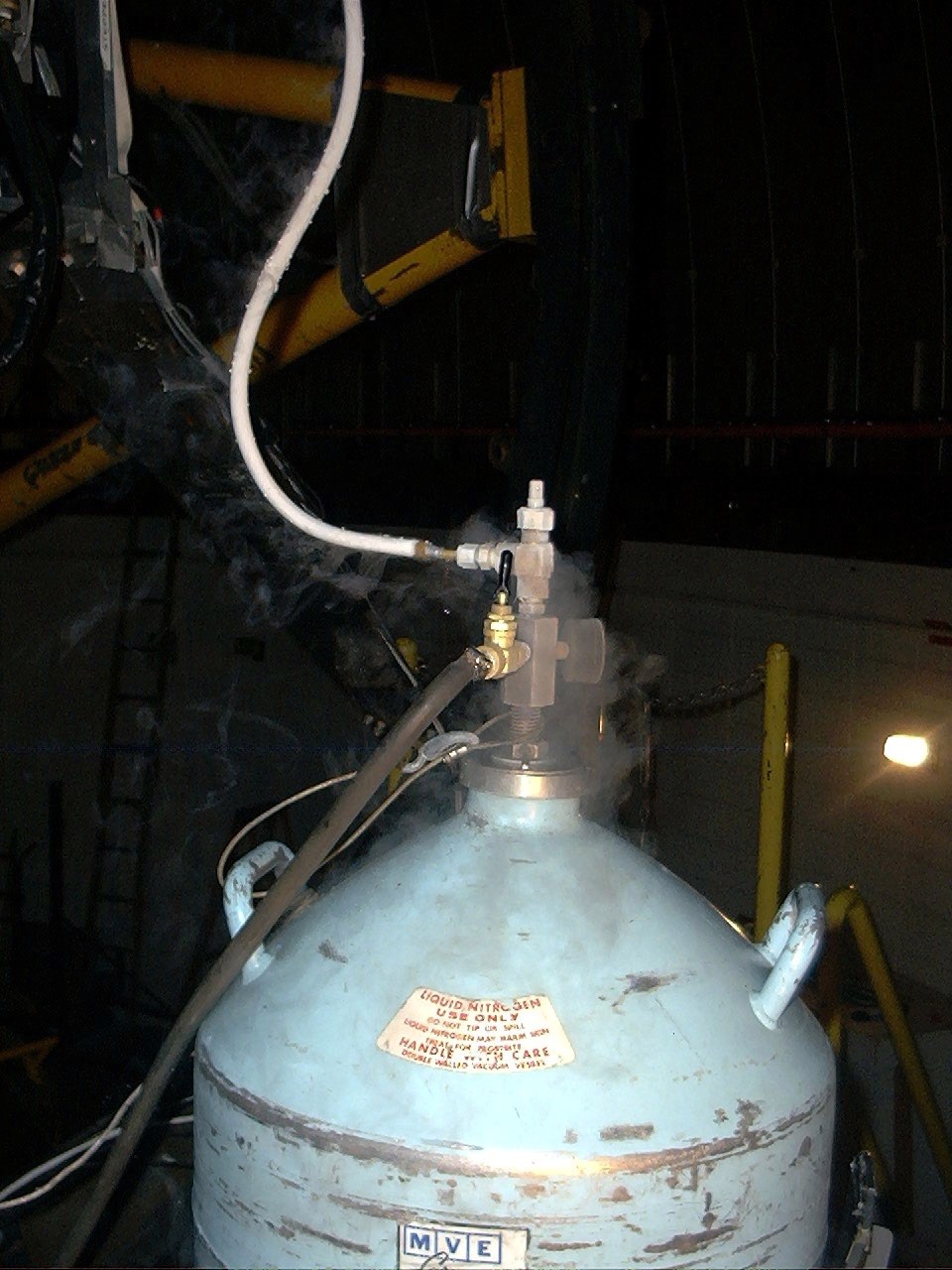
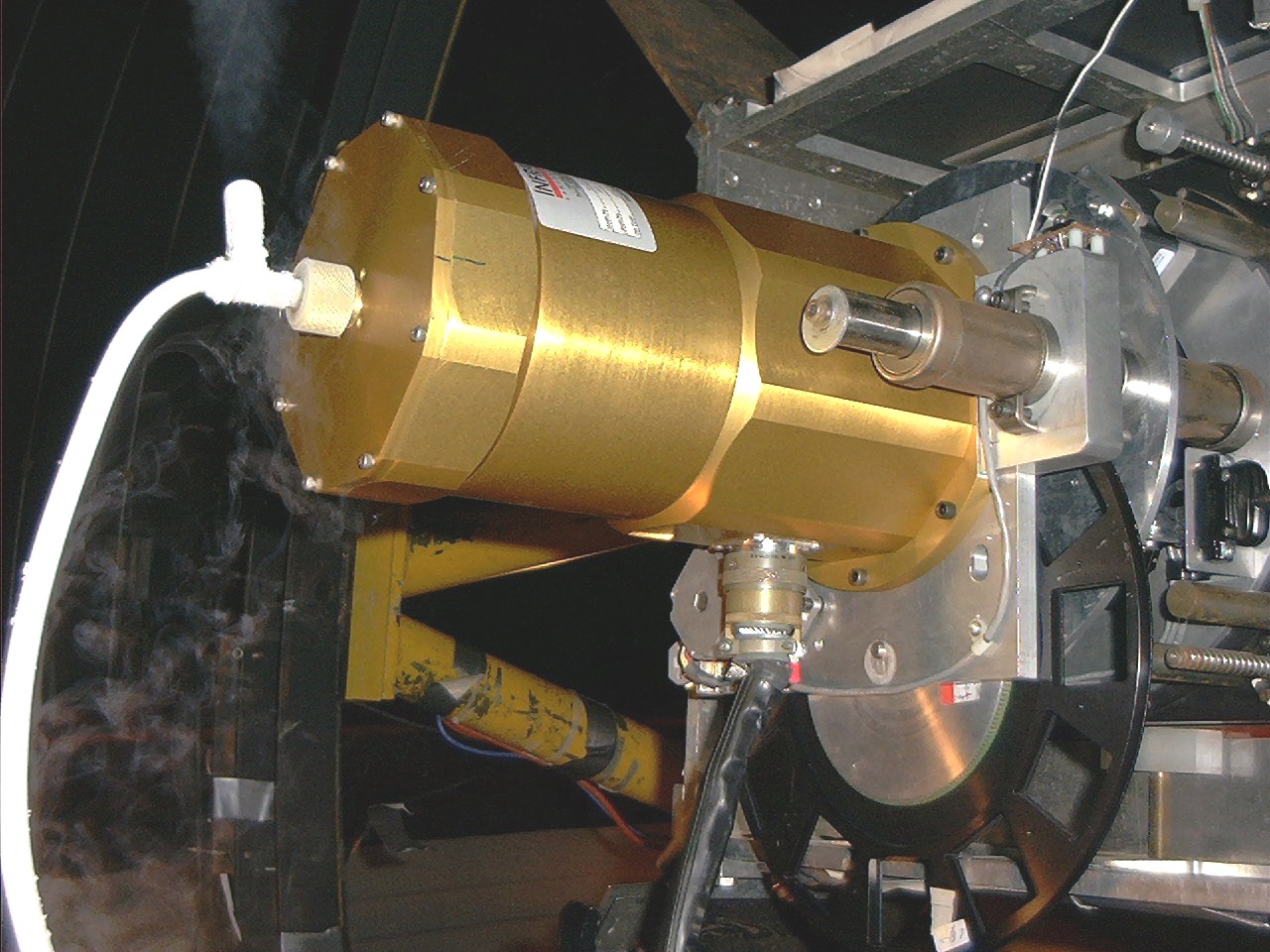
CCD User Interface (Voodoo)
At the present time we use the user interface supplied by Astronomical Cameras known as Voodoo. Voodoo is a Java based application which allows the user to select a region of interest, the on-chip binning (if any), as well as the exposure time. It also features a simple interface for adding and editing FITS keywords into the image header. The figure below shows the VOODOO interface for controlling the CCD.
Measured Performance of the EEV/Marconi CCD
The following figures shows the linearity and read-noise floor for the dual-amplifiers of the Marconi/EEV CCD with the Leach controller. Note that at a system gain of 2.5 e-/ADU the linearity extends to a level of approximately 60,000 ADU with a read-noise of 4.5 electrons. The full-well is thought to occur slight above 64,000 ADU where the A/D saturates but this is presently uncertain. These numbers will be updated once more detailed measurements are available.
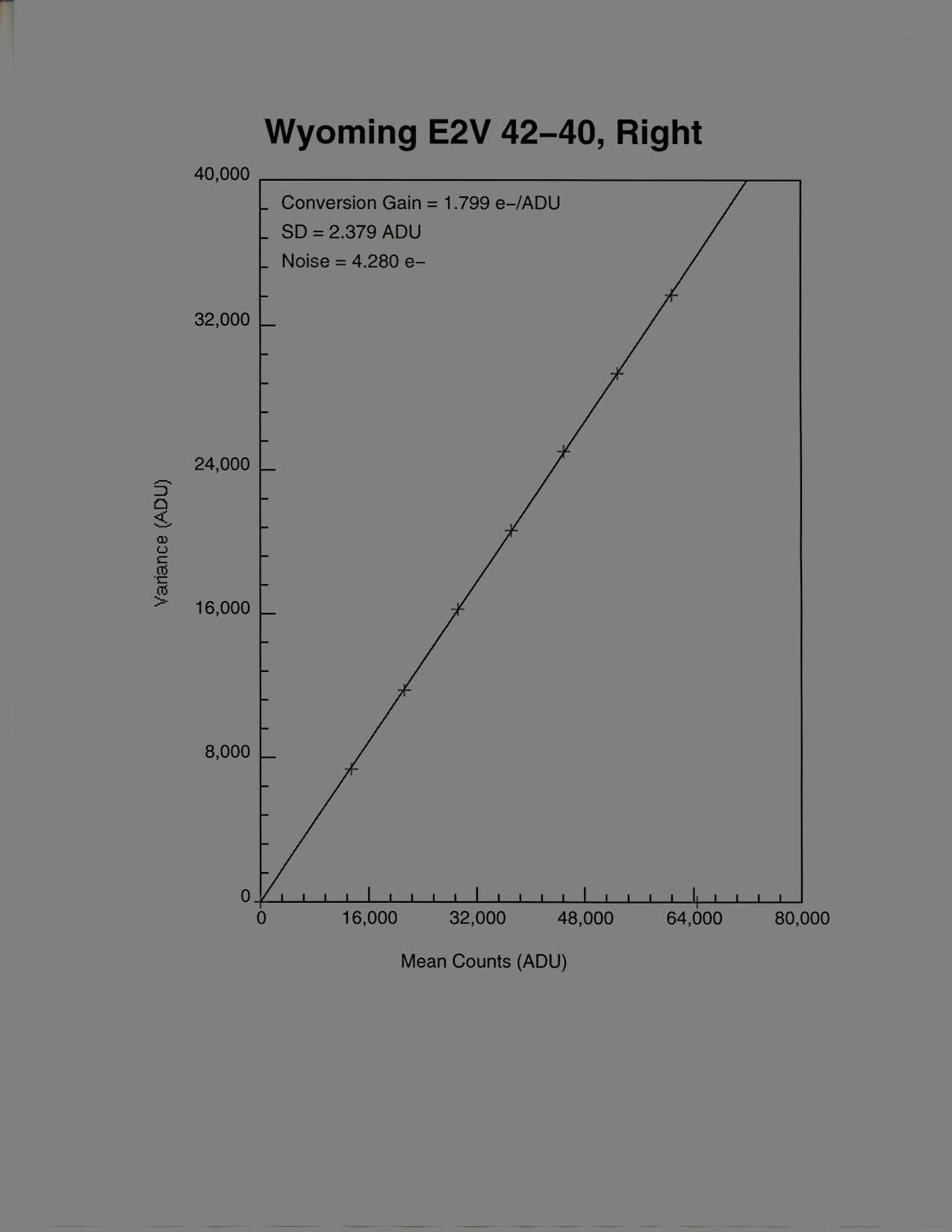
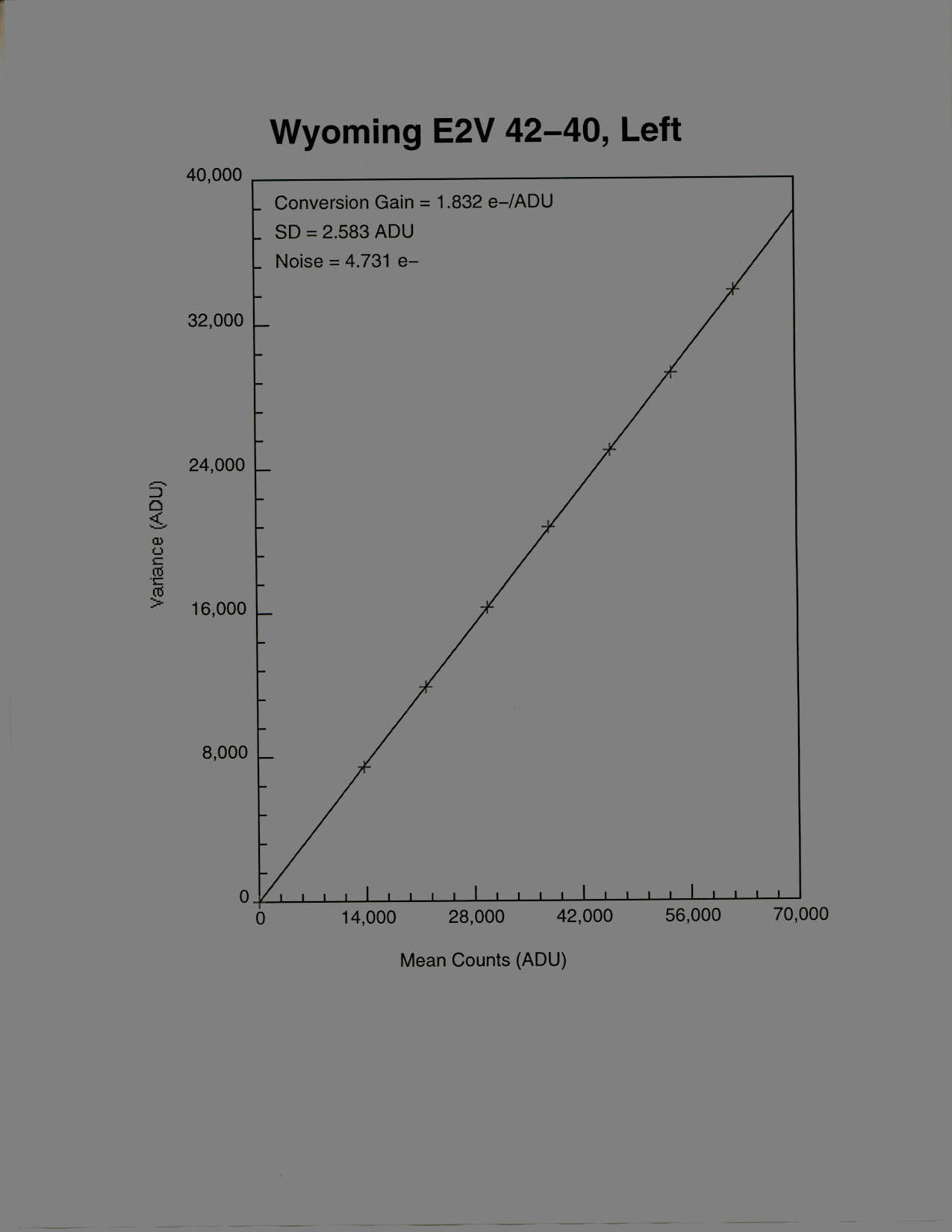
Short Exposure Considerations
Since the CCD camera is used for both WIRO-Prime and WIRO-Spec two different shutters are used. As a result, the short exposure characteristics are different depending on whether the camera is used for imaging or spectroscopy. The prime focus imager uses a 60-mm Prontar leaf shutter. Linearity tests with this shutter indicate that the exposure time is reliable down to about 0.1 seconds. For shorter exposures a significant linearity correction is required (see figure below).
![]()
The spectrograph (WIRO spec) features a blade shutter especially constructed for use in the spectrograph. In spectroscopy the typical exposure times are much longer than for imaging. Since this could result in a short operational time for the shutter we chose to design our own shutter for WIRO-Spec. The design makes use of a hobby servo to position a blade shutter at its desired position. While this results in a considerably slower response time than a conventional leaf shutter, it has the advantage of drawing very little current when either in its open or closed positions and can thus be operated for long periods of time. The slow response of the WIRO-Spec shutter results in non-linearity for exposures below about 10 seconds. We are currently attempting to characterize this in more detail.
FITS Header Editing
At the present time the CCD camera does not communicate with the telescope control system (TCS). However, we do have plans to develop this capability over the summer of 2003. In the meantime, the Voodoo interface allows the user to edit the FITS headers. Since Voodoo does not communicate with the TCS or the instruments in use and the appropriate KEYWORDS are not automatically written into the header. Until this is implemented the user is advised to keep paper logs and/or fill out the header KEYWORDS themselves using the Voodoo editing tool. MS-Word versions of log sheets are available here.
Last Modified 12/10/2002 by Michael Pierce (mpierce@uwyo.edu)